Genio supports bmp, jpeg and png image files. You can use the image files in the Word Processor, Diary or set as wallpaper in child's desktop.
Insert a microSD card to your computer and transfer image files you want to use with Genio to the card.
You may need a card reader (not included).
When you are finished, disconnect the microSD card from your computer. To do this, just click the Safely Remove Hardware and Eject Media icon, then select the card or the card reader. You can then remove your SD card.
You are now ready to insert the microSD card to Genio and use your image files.
If you want to use your image files in Word Processor, refer to tutorial "What can I do with the built-in Word Processor?"
If you want to insert an image when typing an entry in the Diary, click the plus icon![]() and select the image in the next screen.
and select the image in the next screen.
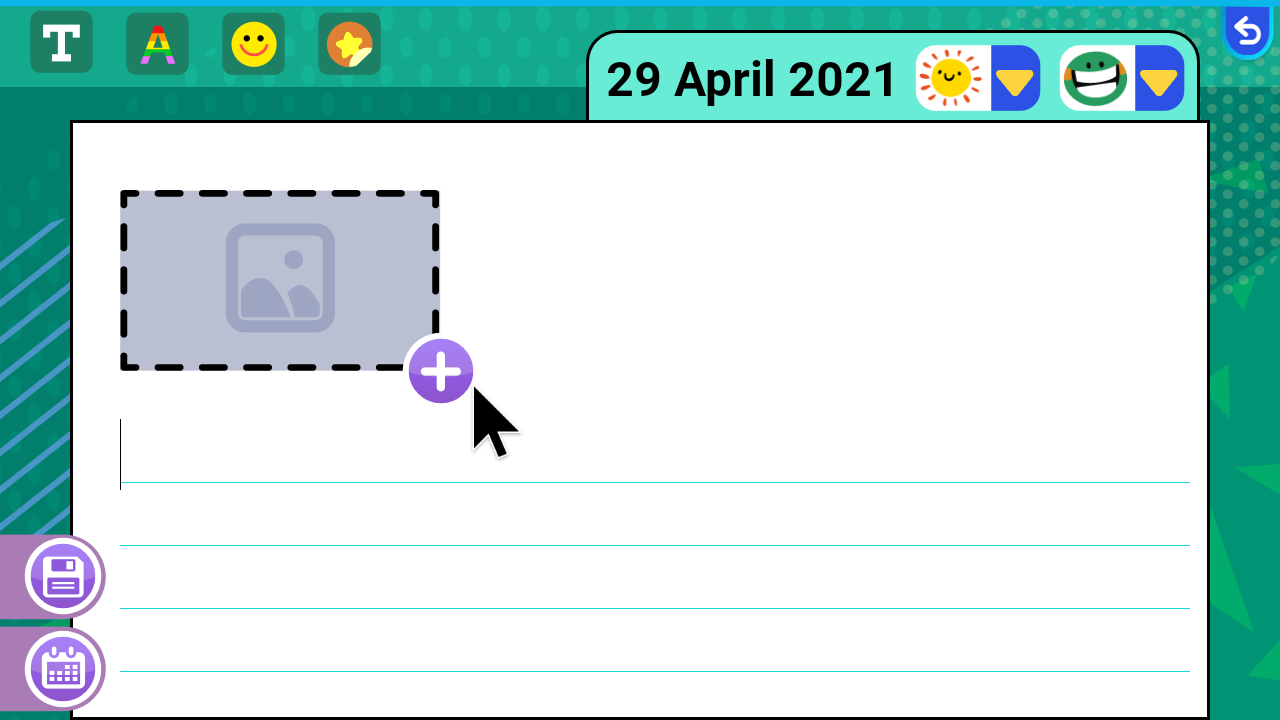
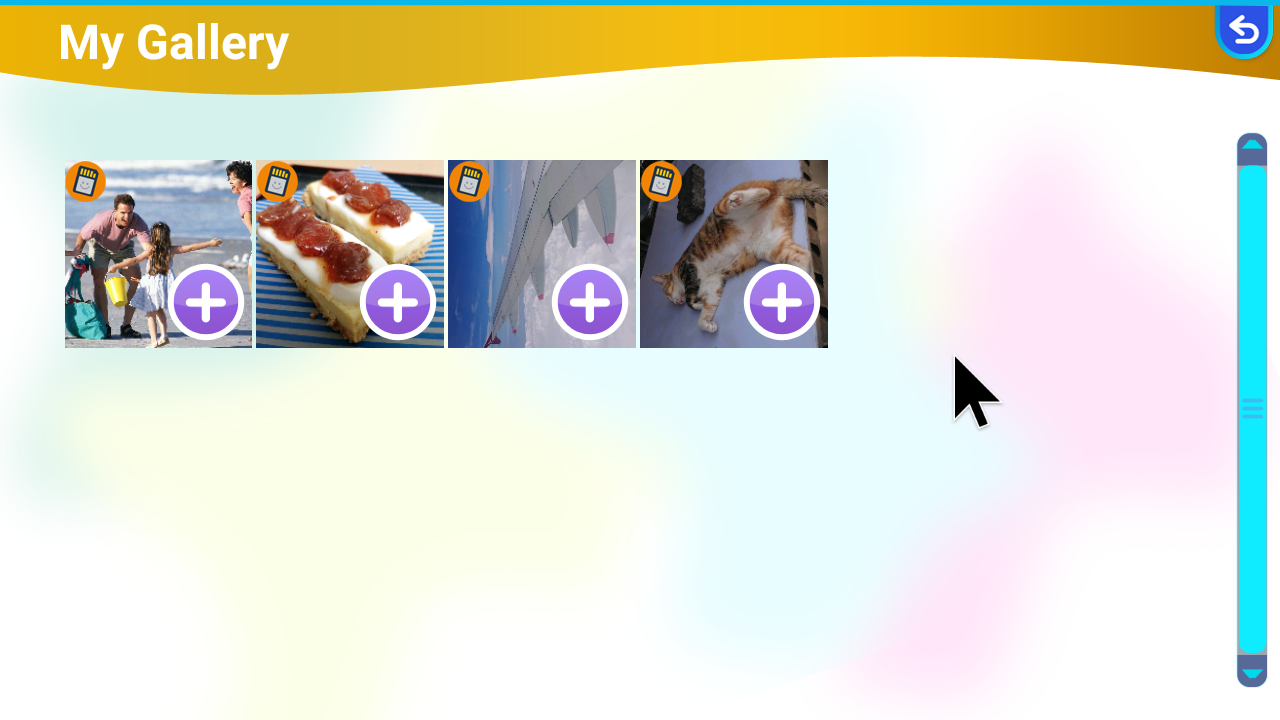
If you want to set an image as wallpaper on your child's desktop, click the avatar icon to enter Settings. Then, click the Wallpaper icon to continue. In the next screen, click gallery icon![]() and select the image you want to use.
and select the image you want to use.

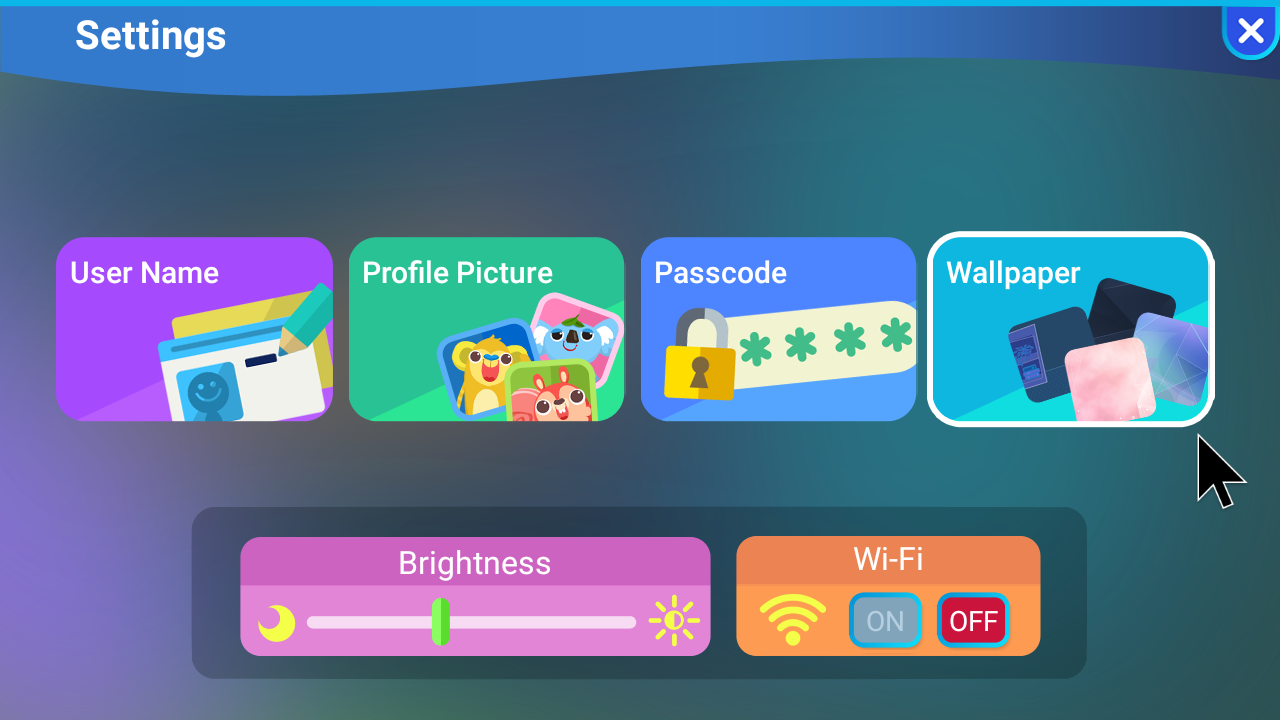

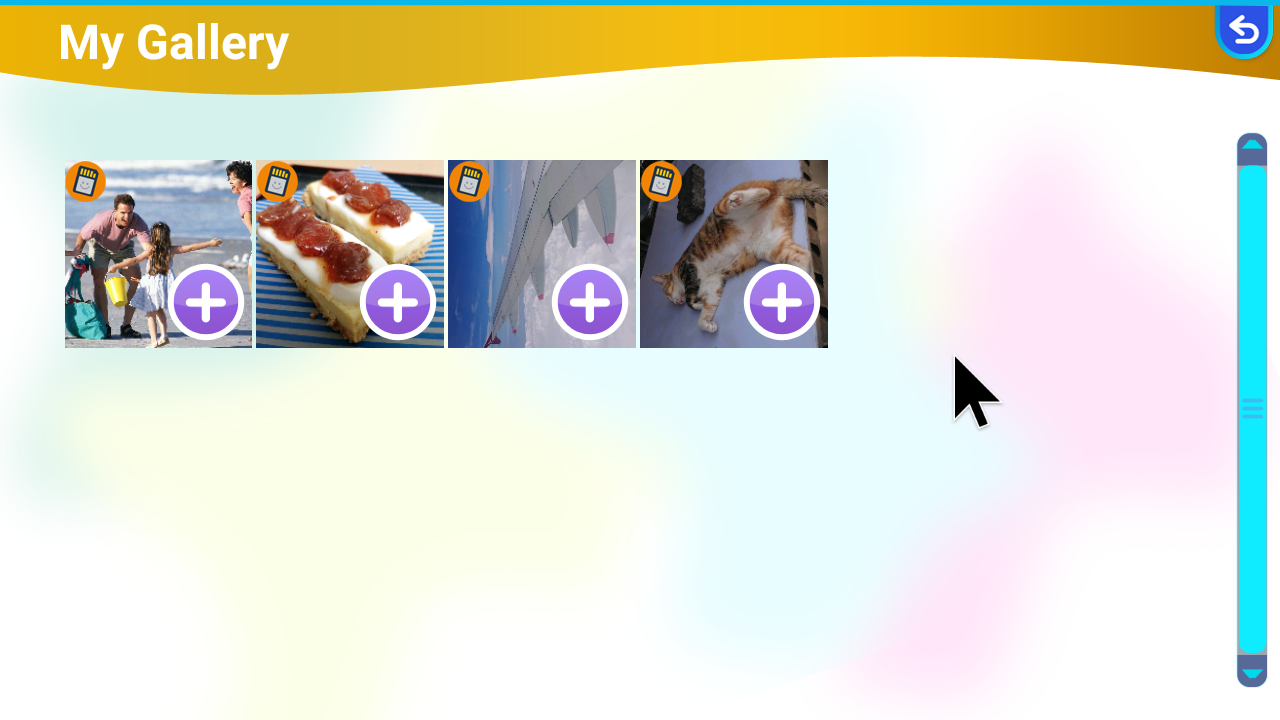













 Download
Download



