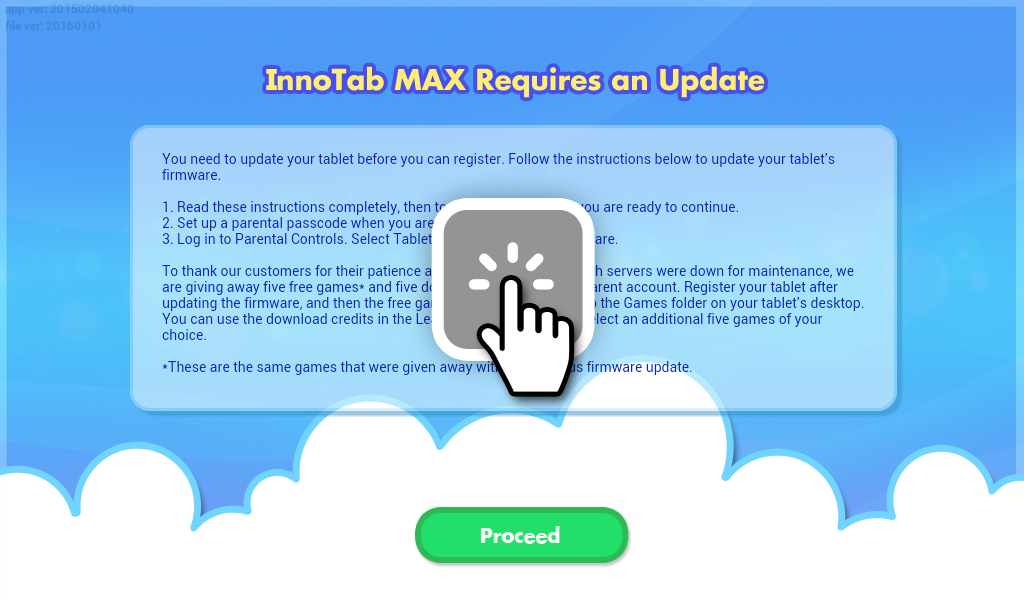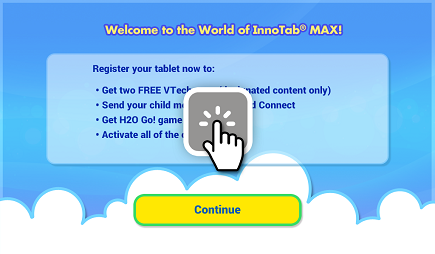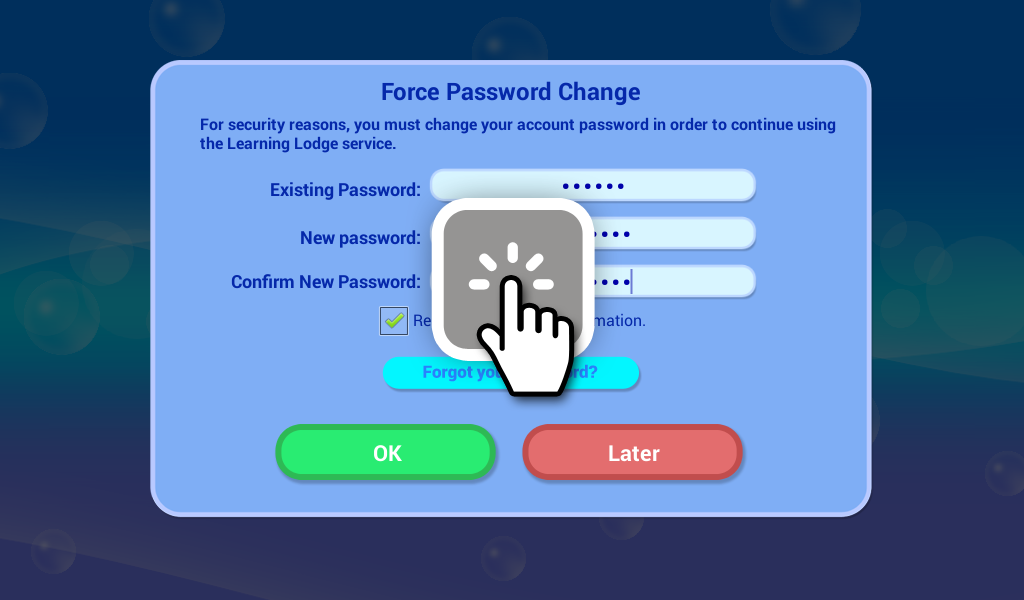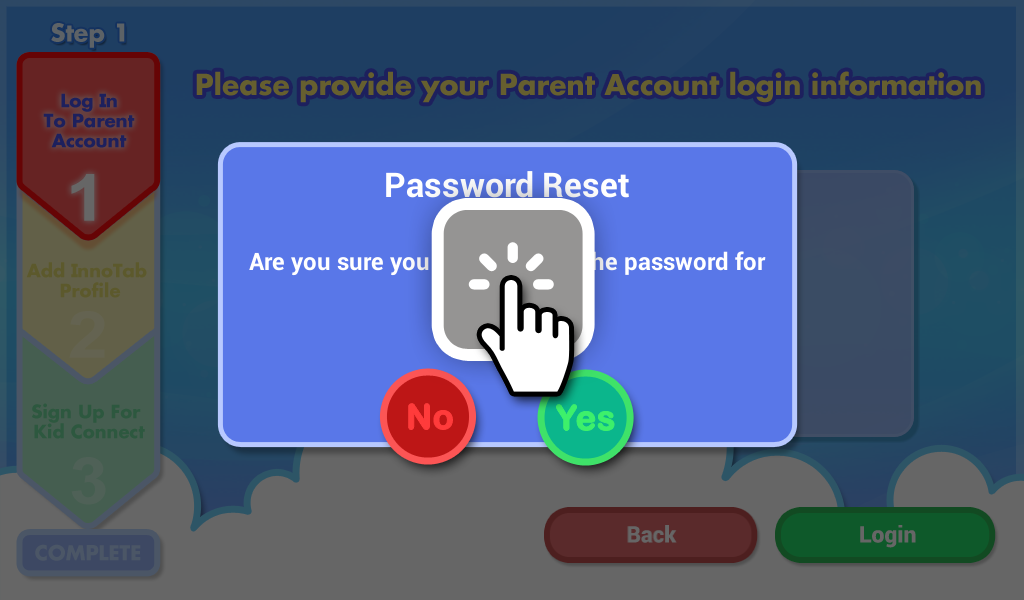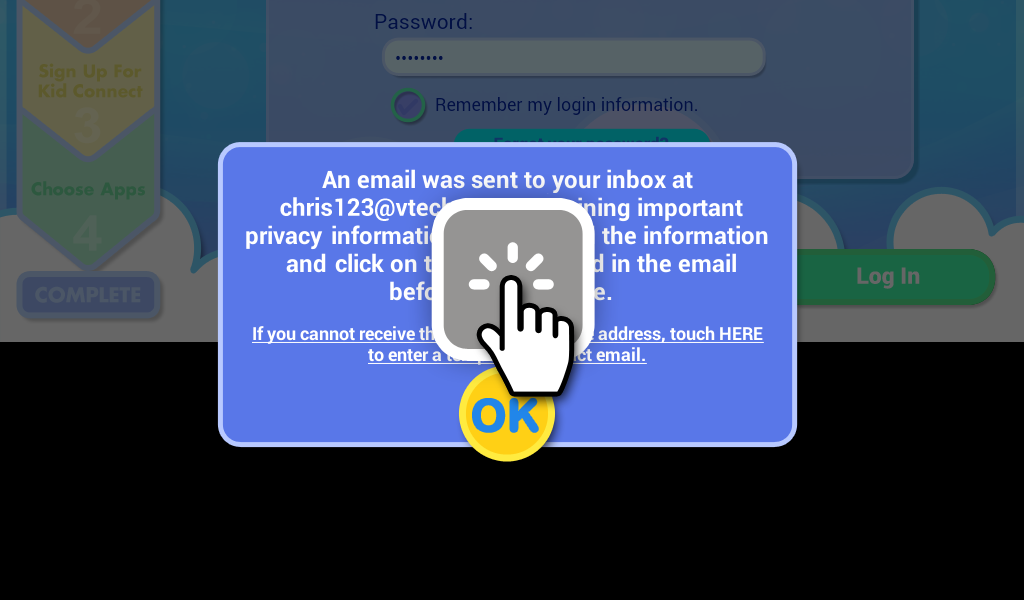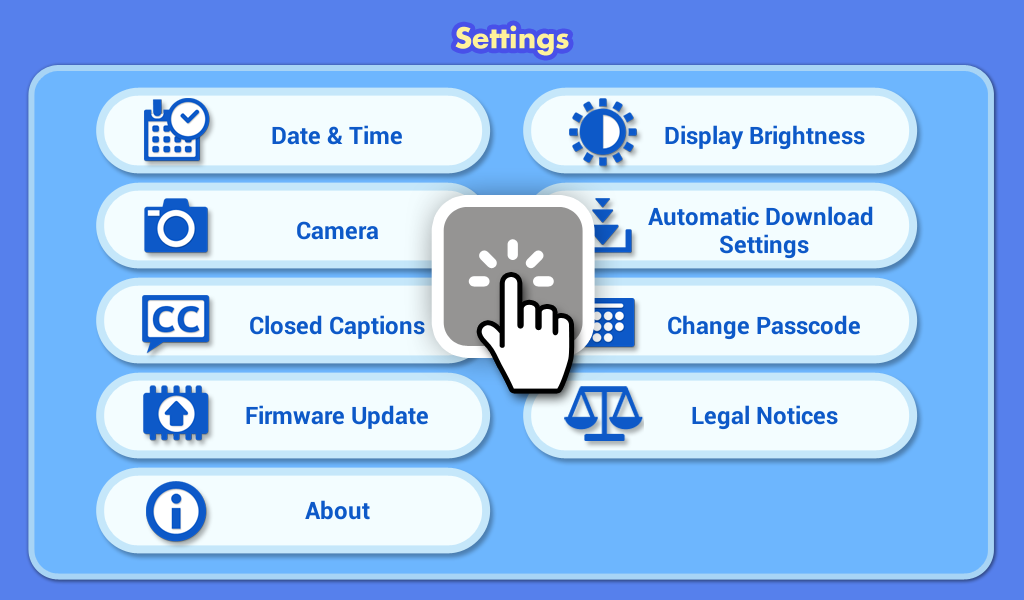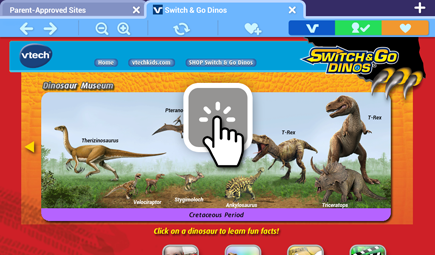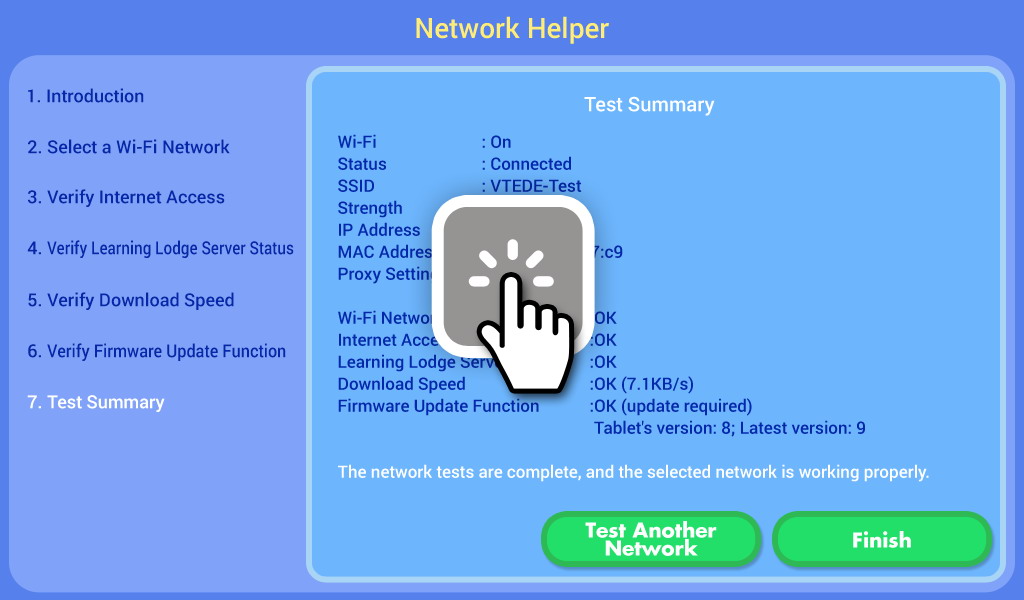Why Join VTech Club?
Joining is free, fast and full of great benefits, such as:
- Promotions and offers
- Monthly £1,000 prize draw*
- Regular competitions
- Special offers for our members
Added benefits
- Register your VTech products
- Apply to be a Product Tester
InnoTab® Max
Follow these steps if your InnoTab® MAX requires a firmware update before registration.
This tutorial will guide you through the InnoTab® MAX registration process step by step.
Note: Wi-Fi is required for registration. Please make sure you are connected to a Wi-Fi network before attempting to register the tablet.
Note: Wi-Fi is required for registration. Please make sure you are connected to a Wi-Fi network before attempting to register the tablet.
Follow these instructions to set up a new Wi-Fi network on your InnoTab® MAX.
You can use the Learning Lodge App on your InnoTab® MAX to purchase additional learning apps or redeem your free download.
Follow these steps to download purchased apps to your InnoTab® MAX.
You may be prompted to change your password after you first log on to your tablet. Follow the instructions in this tutorial if you need help.
If you've forgotten the password for your VTech Parent Account, you can reset it by following the steps in this tutorial.
This tutorial provides a few simple troubleshooting suggestions if you are not able to receive emails from VTech with important information about your Parent Account.
This tutorial will answer questions about the InnoTab® MAX and its compatibility with InnoTab® cartridges.
Check your InnoTab® MAX firmware regularly and update it to the latest version to make sure your InnoTab® MAX is up to date.
VTech Kid Connect lets kids and parents stay close by sharing messages. Send text and voice messages, animated stickers, drawings, photos and more to your child – right from your smartphone to their InnoTab® ! This tutorial will guide you through the process of setting up Kid Connect step by step.
Before your child can communicate with any new friends on Kid Connect, they must be added to your child's contact list.
This tutorial will show you how to:
‧ View and edit your child's contact list
‧ Send friend requests on behalf of your child
‧ Send friend requests to add contacts to your list
‧ Approve or reject friend requests that your child receives
‧ View and Edit the member list of your Family Group Chatroom
This tutorial will show you how to:
‧ View and edit your child's contact list
‧ Send friend requests on behalf of your child
‧ Send friend requests to add contacts to your list
‧ Approve or reject friend requests that your child receives
‧ View and Edit the member list of your Family Group Chatroom
In order to protect children from inappropriate content, the Web Browser will only allow them to visit sites that have been pre-approved. Read this tutorial to learn how to customize your child's list of pre-approved Web content.
Follow these steps to reset your InnoTab® MAX to factory settings.
The Network Helper tool can help you connect to Wi-Fi and diagnose some common issues.
Note: The Network Helper is not available in some earlier versions of the InnoTab® Max firmware. If you are able to connect to Wi-Fi, please update your firmware to be able to see the Network Helper. If you cannot connect to Wi-Fi at all and cannot update your firmware, please contact VTech's Consumer Services department for assistance.
Note: The Network Helper is not available in some earlier versions of the InnoTab® Max firmware. If you are able to connect to Wi-Fi, please update your firmware to be able to see the Network Helper. If you cannot connect to Wi-Fi at all and cannot update your firmware, please contact VTech's Consumer Services department for assistance.













 Download
Download