Follow the steps below to register your KidiCom™ Advance 3.0.
Note: Wi-Fi is required for registration. Please make sure you are connected to a Wi-Fi network before attempting to register the device.

Enter parent settings by swiping to the second page of the Home Screen and then touching the Parents icon.
A prompt will appear asking you to register your device. Touch "Register" to begin.
In some cases, you will need to update your system's software before you can register. If this is the case for your device, follow the instructions on screen to update your system first. If you need help, see the tutorial "What do I do if my KidiCom™ Advance 3.0 requires an update before registration?"
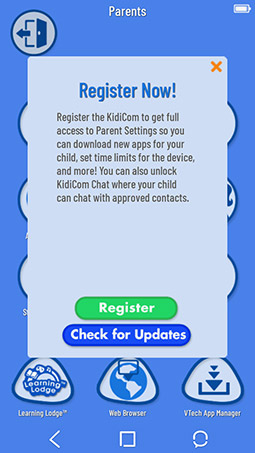
*If you already have a Learning Lodge™ account, tap "Sign In", and go to the section titled "Signing In to an Existing Learning Lodge™ Account" to continue this tutorial.
*If you are creating a new Learning Lodge account, tap "Create Account" and continue below with the section titled "Creating a New Learning Lodge™ Account".
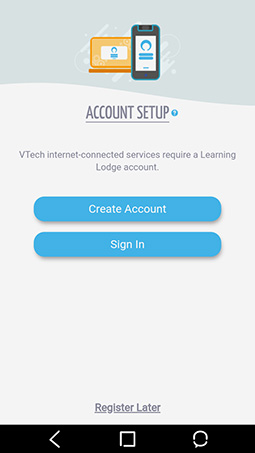
Enter your Learning Lodge™ email address and password and touch "Sign In".
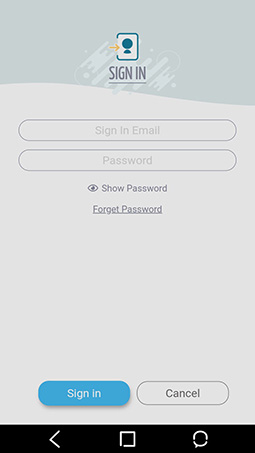
If you can't remember your password, touch "Forgot password" and enter your email address on the next page.
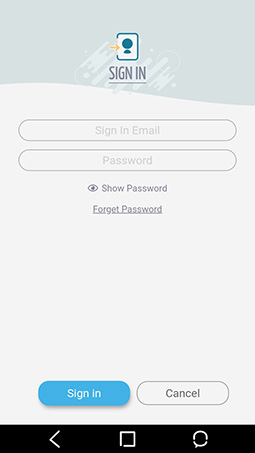
Don't forget to Type the characters you see in the image into the text box below it. Tap the "OK" button when you have finished. Then check your email for a message with further instructions.
Once you're able to sign in to your account, you'll be asked to create a Parent Settings passcode. Skip down to the section titled "Creating a Child Profile" to continue.
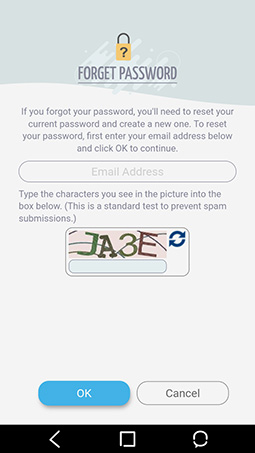
First, confirm that you are over 18 and that you accept the Terms & Conditions. Then touch "I accept".
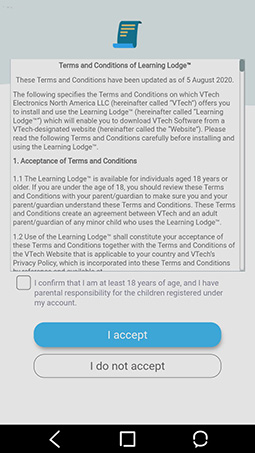
Next, read the Privacy Policy and touch "I have read the privacy policy" to proceed.
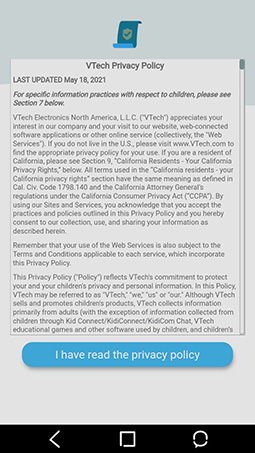
Enter the email address that you would like to use as the login name for your Learning Lodge™ account. Confirm that you are over 18 and have parental responsibility for the children registered under your account.
Don't forget to type the CAPTCHA characters you see in the image into the text box below it. Then touch "Next".

Enter a password for your Learning Lodge™ account and touch "Next". The password must be at least 8 characters long and contain both upper and lower case letters and a number.
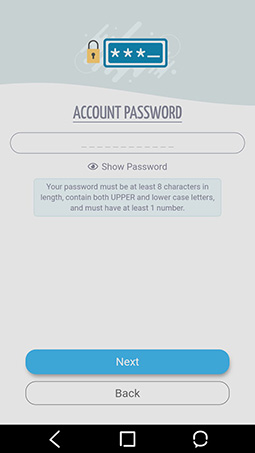
Select your location.
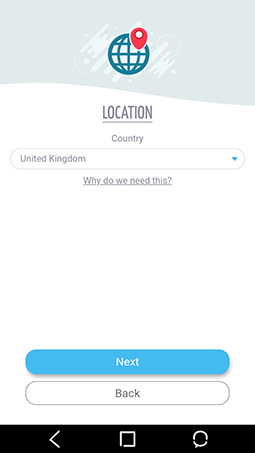
Check your email for a message from VTech. Read the email and return to this screen to enter the 6-digit Email Registration Code.
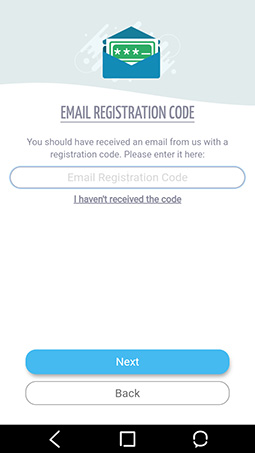
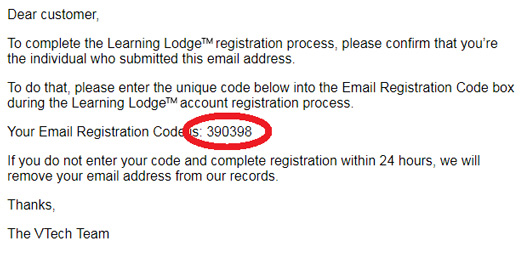
Now, it's time to create a profile for the child who will be using this KidiCom™ Advance 3.0.
If you just signed in using an existing account, select an existing child profile or touch "Add Child" to create a new one.
To create a new child profile, enter a profile name and touch "Next" when you have finished.
Tap the tick box to confirm that you have the parental responsibility for the child.
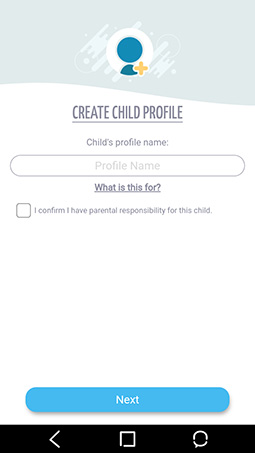
You've now completed registration!
If you are registered using a smart device or a computer, you will now need to return to KidiCom™ Advance 3.0 and touch "Sign In" under the QR code to continue.
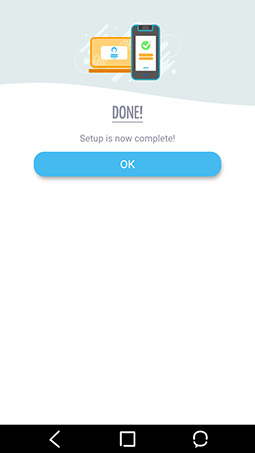
Once you have finished either creating a new account or signing in to an existing account, you'll be asked to create a Parent Settings passcode.
Enter a 4 digit code. Then, enter the code again to confirm it.
The system will prompt you if you use an easily-guessed code like 0000 or 1234, please try to pick something harder to guess and that your child doesn't know.
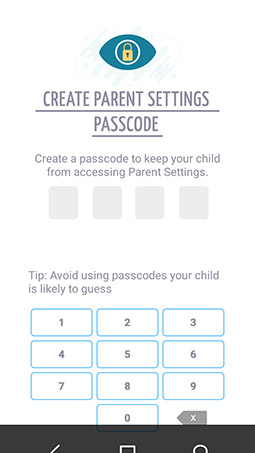













 Download
Download



