With KidiConnect®, kids can use their KidiCom® to send messages to a parent-approved list of contacts.
But you have to unlock KidiConnect® on your child's device first. You will automatically be prompted to unlock KidiConnect® on your child's device when you register it.
If you skipped this part during registration, then follow the instructions below to unlock KidiConnect® later on.
Tap on KidiConnect from your child's desktop.

Tap "Yes" to unlock KidiConnect for your child, and then enter your Parental Controls passcode.
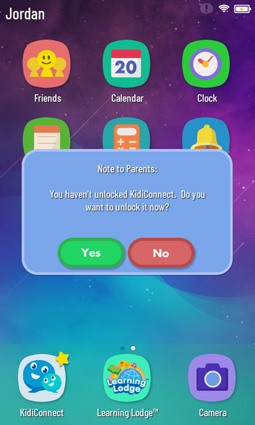
Scroll to the bottom of the next page and tap the tick boxes to confirm that you agree to the Terms and Conditions and are over 18 and assume resonsibility for your child's use. Then touch "Continue."
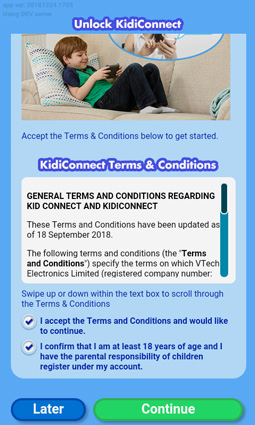
KidiConnect® is now unlocked on your child's device.
You still need to install the KidiConnect® app on a mobile device so you can finish setting up profiles for yourself and your child, manage your child's contacts, and communicate with your child. For help setting up the KidiConnect® app on your smartphone or tablet, see the tutorial How do I set up KidiConnect on a smartphone or tablet?
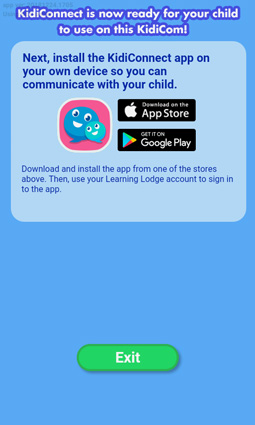













 Download
Download



