How do I create child's account to use in my Genio?
There are just a few simple steps to create to child's account.
If this is the 1st time you have switched ON Genio, a screen will show and ask you to set the Date & Time.
When you have finished, click the green tick to continue.
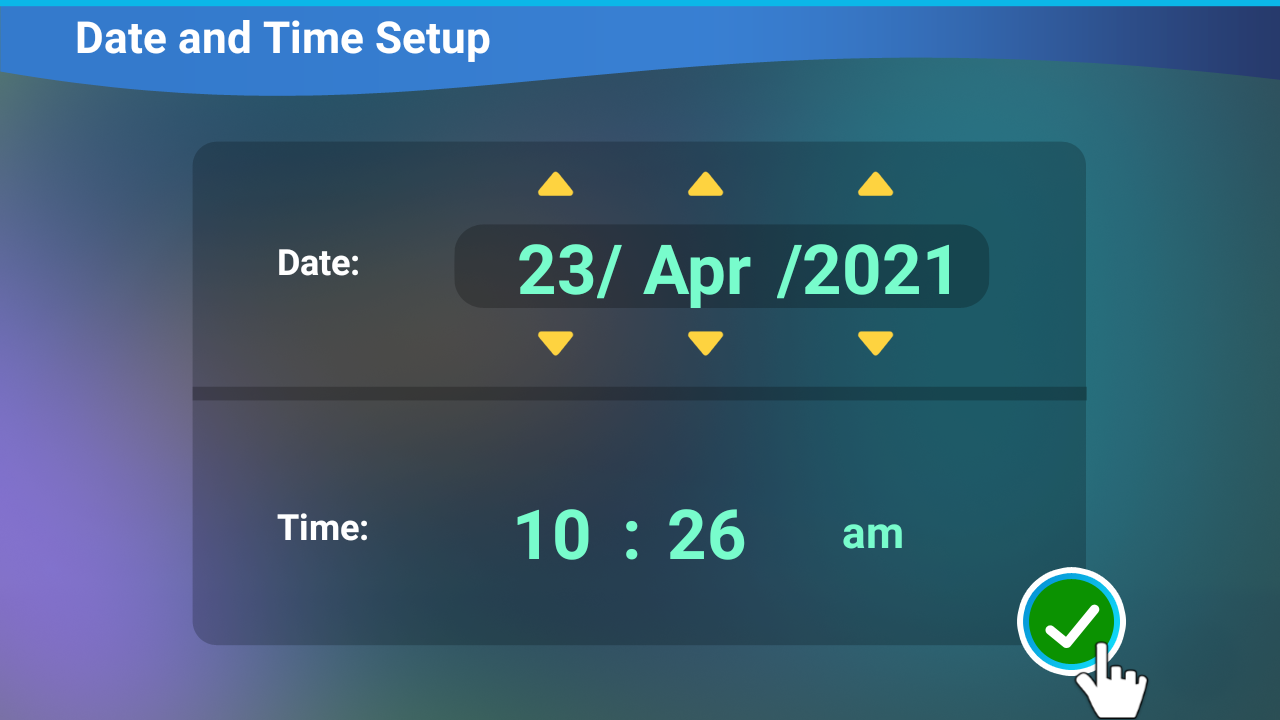
In the next screen, you can enter the username, pick an avatar to use as profile picture and set a passcode.
When you have finished, click the green tick to continue.
*Username is the only required field for creating the child's account.
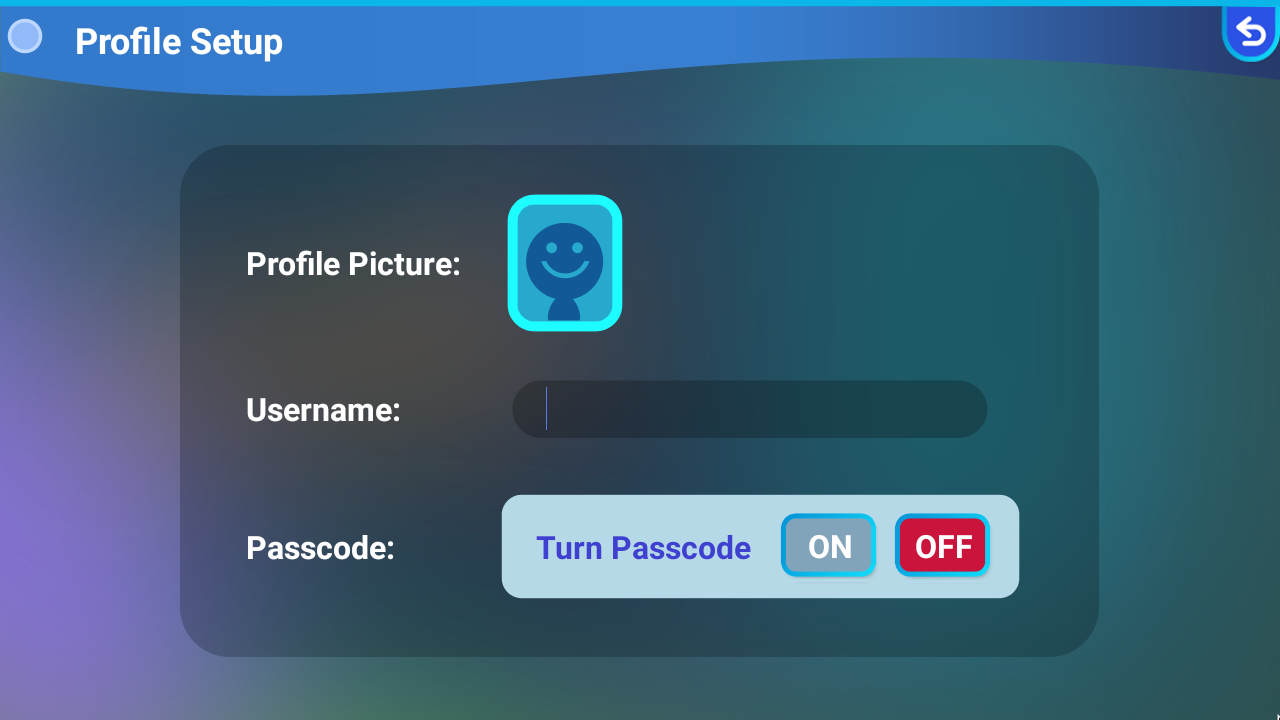
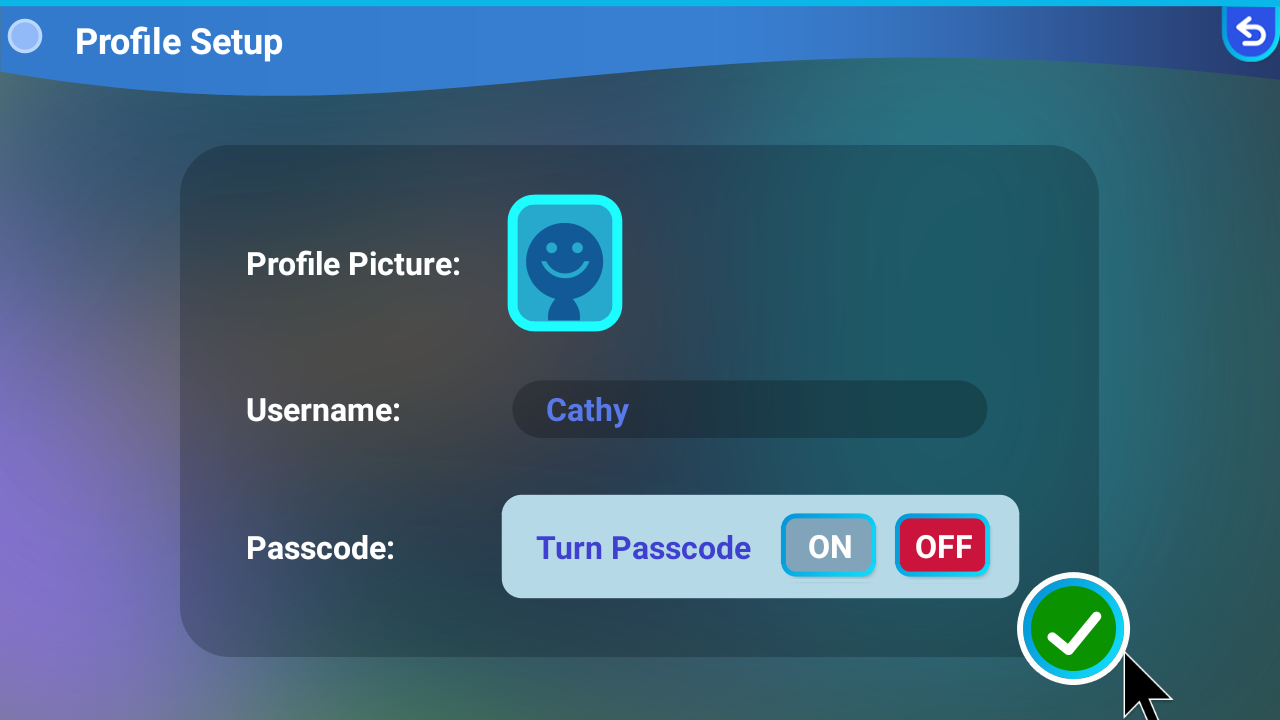
If you want to create more than 1 child's account, click the New icon in the profile selection screen.
You can create up to 4 children's account in Genio.
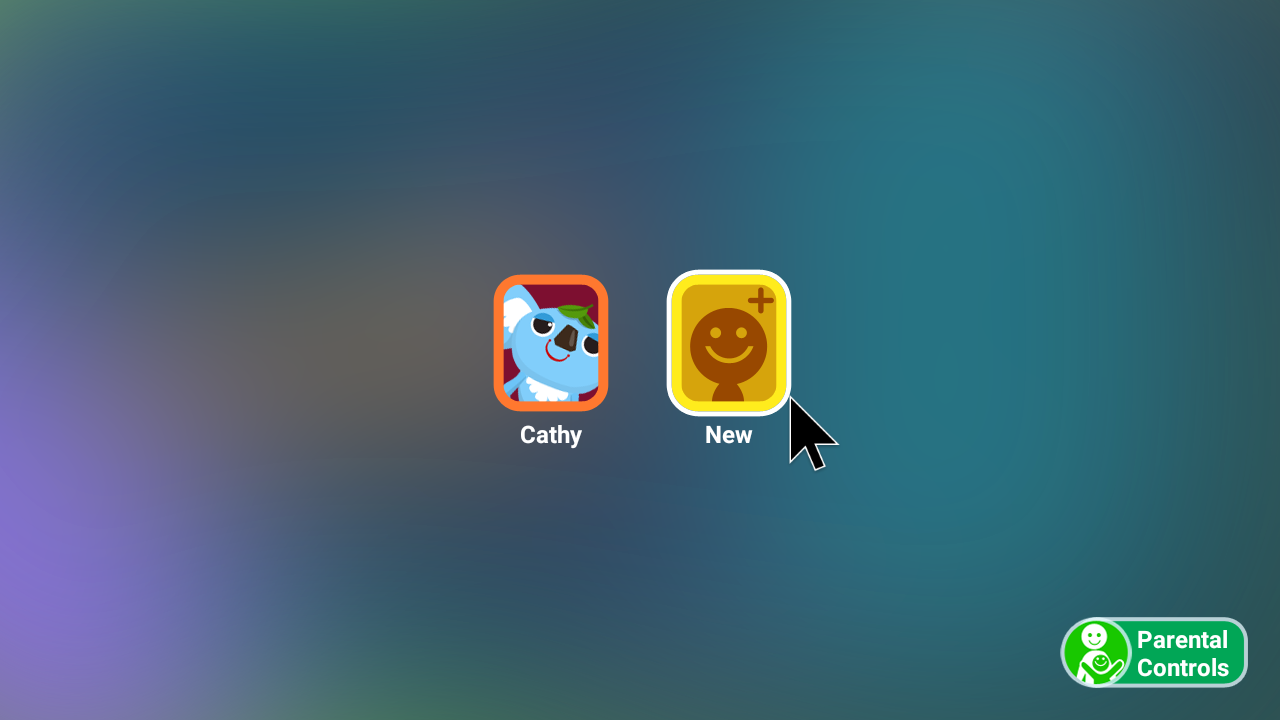













 Download
Download



