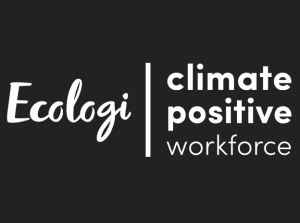A family account is a Learning Lodge™ account that is used to manage a family. The family account is created automatically when you register your child's KidiCom®, and it links the parent who creates the account to any children who have a registered KidiCom®.
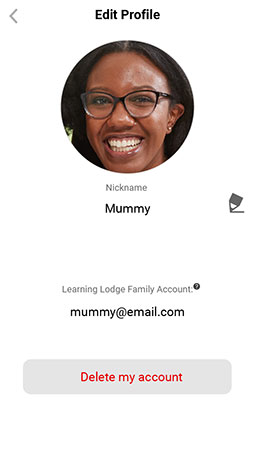
Whoever owns the family account is in charge of the child's KidiCom Chat™ contact list. Only you can view the child's contact list and approve new friends or invite new members to the family through the family account.
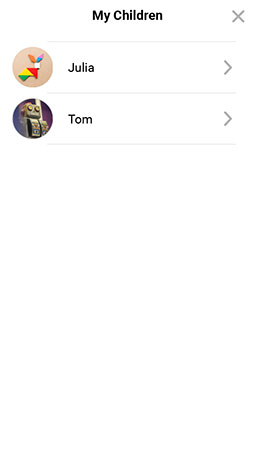
Every family account has its own group chat in KidiCom Chat™ where all members of the family can chat together. You cannot create new chat groups or delete this existing one.
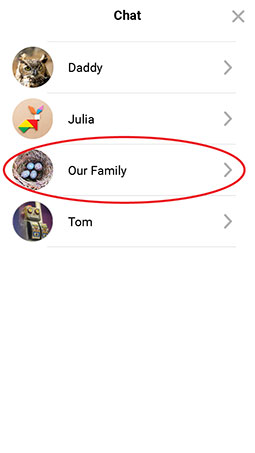
When you add a new member to your family, by default they will be added to your family's group chat room and to the contact list of your children at the same time.
For more information on how to add someone to your family, see the tutorial
How do I add a new member to my family in KidiCom Chat™?














 Download
Download