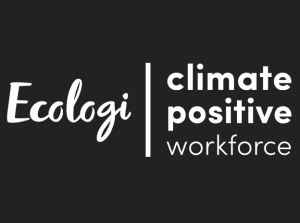Before you can register your KidiCom MAX®, you will need to update your system.
Note: Connect your device to a power outlet using the AC adapter.
There are 2 ways to update the system.
Downloading the Update with KidiCom MAX®
When your KidiCom MAX® is connected to the Internet, a notice will appear to let you know there is an update available. Select "Yes" to begin the download. Depending on your connection speed, the download may take some time. You can press the Home Button to continue to use your KidiCom MAX® normally or leave the device and come back to check on it later.
Refer to the tutorial "How do I download and install a system update?" for help.
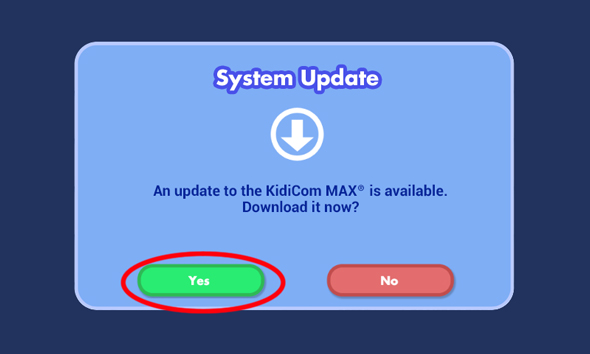
Updating the system using the microSD Card
You can update the KidiCom MAX® system without connecting the device to the Internet. Download the system update file to your computer and copy the downloaded file to a microSD card. Insert the microSD card into your KidiCom MAX®. Switch on the device, and the update process will start.
Refer to the tutorial "How do I update my KidiCom MAX® using a microSD card?" for help.














 Download
Download